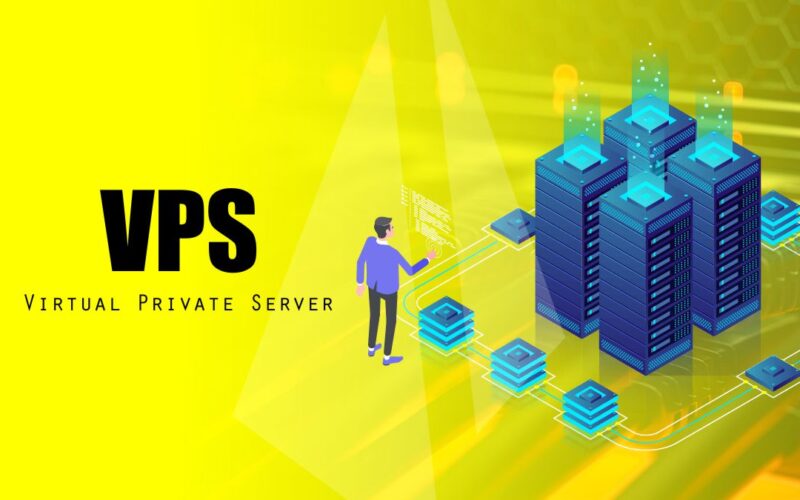
VPS is usually advertised as a cheap and fast alternative to dedicated servers. Well, that is true, yet some users still might encounter problems with it being slow. Although all these problems are pretty easy to diagnose and fix.
Outside influences
First, let’s start with a DDoS attack. As it comes from the outside of your server, all you can do is set up defenses against it and countermeasures. A denial-of-service attack floods all your VPS ports, making it slow. Luckily, most providers offer firewall and DDoS protection as standard.
The next thing, that is pretty much out of your control is the location of the server. Even though the server itself is a virtual partition that you work in, the physical location of the machine matters. The closer you and your website visitors are to the server, the less latency there will be and the faster load times. So, before you hop on that cheap Windows VPS deal, make sure that the server you will be working with will be near you. And in the worst-case scenario, you can always contact support and just ask them to change the location of your server, as you can keep all your work uninterrupted as the physical machines are swapped.
Lastly, we have the VPS being oversold. This should not happen if you chose a reliable and trustworthy provider. Yet it might happen that the VPS node/cluster has been oversold and is too crowded to work efficiently. What you can do in such a case is ask the provider if that is the case and make them provide you a proof. You can also benchmark your VPS yourself and easily see if the node is being oversold. In such a case the best course of action is to just find a new and better provider.
Mistakes and easy fixes
One of the most common mistakes is using VCN and not Microsoft Remote Connection for your VPS. The protocols of VCN are slow, especially with Windows OS. So, make sure you are using RDP for your Windows VPS. Also, your Apache or MYSQL can be wrongly configured. Keep in mind that different pages, for example, WordPress, need a different config than a static one. If you don’t really know how to properly optimize your pages and the online guides are not much of a help, feel free to reach out to your VPS support.
A good idea is to always check your Windows Task Manager for any programs that decided to start acting up. Some buggy software can be the cause of your server running slow and lagging. Check the HDD, RAM, and CPU resources to pinpoint the problem.
And in the end, we have the simplest reason for slow speed – you need more resources. You might have reached your VPS cap and need to simply upgrade to return to good performance.
